Unfold the panels and position them at a 90° angle with the sun. Make sure nothing is blocking any of the panels. Partial shading of any panel will stop all of them from working since the series are connected.

If you put your WakaWaka behind a glass, it will lower the charge efficiency drastically.
To charge a device using the solar panel, start by connecting the cable attached to the Solar Link. Plug it into the round entry port. Be careful not to plug any other devices into this port, it can damage your Solar Link.
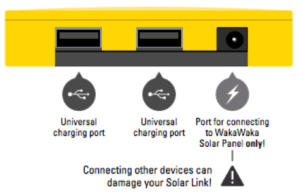
The Solar Link does not have an integrated battery. To charge a device, connect it to the Solar Link through one of the two USB ports. You can of course use both at the same time to charge simultaneously two devices. The output generated by the Solar Panel will be divided between the two devices connected.
If you want to stock the energy, connect the Solar Panel to the WakaWaka Power5 or Power10. You can also plug your WakaWaka Power+ to get a greater charging capacity than its integrated solar panel.
It takes 4 to 8 hours of full and bright sun to fully charge your WakaWaka Power5 / 6 to 12 hours for your Power10.
The battery of the WakaWaka Power5 has a capacity of 5000 mAh / Power10 has a capacity of 10000 mAh, this means that devices with a smaller battery capacity can be fully charged with it. If your device has a capacity beyond 5000 mAh / 10000 mAh, a Power5 / Power10 can also charge it but not fully at once.
If you want to know whether your device can be fully charged with the WakaWaka Power+, just take a look at the battery capacity (mAh) of your device.