The further you are from the equator, the longer it will take to fully charge the WakaWaka via the sun. Hence, it requires some patience to charge it via the sun in Europe.
The best way to charge it is by putting the solar panel face to direct sunlight and without anything blocking it. Try to turn the solar panel along with the sun during the day so it will always face it.
If you put your WakaWaka behind a glass, it will lower the charge efficiency drastically.
To fully charge
Your WakaWaka Light has three light modes. According to the light mode you choose, it will shine as follows:
Your WakaWaka Power+ has four light modes:
Your WakaWaka can charge your smartwatch, action camera, smartphone, tablet… and many more devices.
The battery of the WakaWaka Power+ has a capacity of 3000 mAh, this means that devices with a smaller battery capacity can be fully charged with it. If your device has a capacity beyond 3000 mAh, a Power+ can also charge it but not fully at once.
The battery of the WakaWaka Power5 has a capacity of 5000 mAh, and the Power10 has a capacity of 10000 mAh.
If you want to know whether your device can be fully charged with your WakaWaka, just take a look at the battery capacity (mAh) of your device.
If you own a Solar Panel & Link, plug your device into the Solar Link while the panels are lying in the sun (no capacity limitation).
The 4 lights on top indicate the battery status. They will light up when you press the round black button once and when you charge your Power+ via the grid.
If the battery status shows only one light, it could be that your Power+ doesn’t have enough power to charge your phone. However, you can still use the flashlight function perfectly fine.
The single light on the top of your device shows if your Power+ is charging from the sun. A single blink means that your WakaWaka is charging slowly (but surely), two consecutive blinks means it is charging faster already and three means it is charging optimally. If it blinks 8 times in a row, it means that it is fully charged.
You can tell it is charging when the single light on the top blinks. A single blink means that your WakaWaka Light / Power+ is charging slowly (but surely), two consecutive blinks means it is charging faster already and three means it is charging optimally. If it blinks 8 times in a row, it means that it is fully charged.
You can place the solar panel towards the sun or hold it under a strong lamp to check if the light is blinking and functioning properly.
The green light indicators show the battery status. They will light up when you press the round button once and when you charge your Power5 / Power10 via the grid.

The red light indicators shows if your Power5 / Power 10 is charging from the sun (plugged to the Solar Panel).
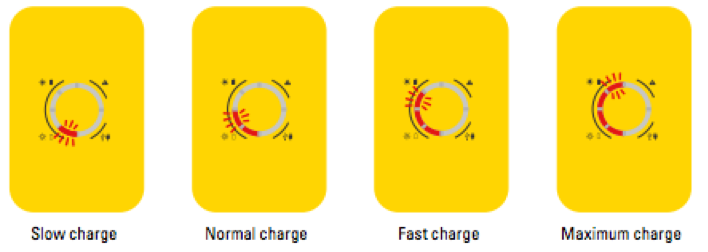
If a blue LED turns on the top right of the light circle, it means your WakaWaka is too warm or the battery is over discharged.
You can tell it is charging from the grid when the green light indicators in the circle light up.

It is charging from the sun when the red light indicators turn on.
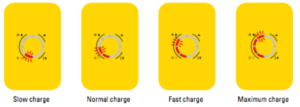
The Power5 / Power10 does not have an integrated solar panel, it can only be charged via the sun if you combine it with our Solar Panel & Link.
Thanks to its attached cable, connect the Solar Panel to your WakaWaka Power5 / Power10 by plugging it into the very left port with a little sunshine on it.
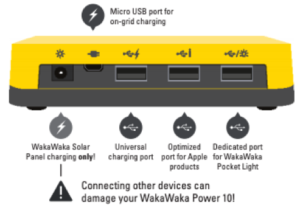
If the sun is shining it will automatically detect your Power5 / Power10 and switch on the power.
It takes 4 to 8 hours to fully charge your Power5 / 6 to 12 hours for your Power10 in the sun.
Depending on the weather conditions and the region where you live, it can be more difficult to fully charge your WakaWaka. It is important to put the solar panel face to direct sunlight and without anything blocking it. Try to turn the solar panel along with the sun during the day so it will always face it.
Keep in mind that the further you are from the equator, the longer it will take to fully charge the WakaWaka via the sun. Hence, it requires some patience to charge it via the sun in Europe.
If you put your WakaWaka behind a glass, it will lower the charge efficiency drastically.
You can tell it is charging from the sun when the single light on the top blinks (WakaWaka Light & Power+). A single blink means that your WakaWaka is charging slowly (but surely), two consecutive blinks means it is charging faster already and three means it is charging optimally. If it blinks 8 times in a row, it means that it is fully charged.
You can place the solar panel towards the sun or hold it under a strong lamp to check if the light is blinking and functioning properly.
If you think your WakaWaka is defect, please send us an email at support@waka-waka.com mentioning the name of the product, the (approximate) date of purchase, the type of defect and the country where you live.
We advise you to frequently use your WakaWaka to keep the battery active.
Sometimes, when the WakaWaka has been stored for an extended period or when it has not been used for a while, the battery can become drained. No worries! This isn’t harmful and can be resolved easily by charging it with a micro-USB through the AC grid. This gives it an energy boost that normally does the trick!
You can check if your WakaWaka is charged enough by pressing the on/off button once.
On the Power+, the battery status indicator lights on top will light up and indicate how full is the battery:
If the battery status shows only one light, it could be that your Power+ doesn’t have enough power to charge your phone.
On the Power 5 & 10, the green indicator lights around the button will light up:

If your WakaWaka does not fully charge your device, please check its battery capacity (mAh).
The battery of the WakaWaka Power+ has a capacity of 3000 mAh, the WakaWaka Power5 5000 mAh and the WakaWaka Power10 10000 mAh.
If your device has a capacity beyond the WakaWaka’s capacity, your WakaWaka can charge it but not fully at once.
Keep in mind that it requires more energy from the WakaWaka to charge your device from 0-20 % and from 80-100%.
Please check also if you’ve used a functioning cable. You can try to use another USB cable and/or device and see what happens.
If you think your WakaWaka is defect, please send us an email at support@waka-waka.com mentioning the name of the product, the (approximate) date of purchase, the type of defect and the country where you live.
Unfold the panels and position them at a 90° angle with the sun. Make sure nothing is blocking any of the panels. Partial shading of any panel will stop all of them from working since the series are connected.

If you put your WakaWaka behind a glass, it will lower the charge efficiency drastically.
To charge a device using the solar panel, start by connecting the cable attached to the Solar Link. Plug it into the round entry port. Be careful not to plug any other devices into this port, it can damage your Solar Link.
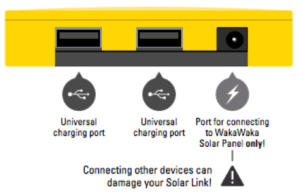
The Solar Link does not have an integrated battery. To charge a device, connect it to the Solar Link through one of the two USB ports. You can of course use both at the same time to charge simultaneously two devices. The output generated by the Solar Panel will be divided between the two devices connected.
If you want to stock the energy, connect the Solar Panel to the WakaWaka Power5 or Power10. You can also plug your WakaWaka Power+ to get a greater charging capacity than its integrated solar panel.
It takes 4 to 8 hours of full and bright sun to fully charge your WakaWaka Power5 / 6 to 12 hours for your Power10.
The battery of the WakaWaka Power5 has a capacity of 5000 mAh / Power10 has a capacity of 10000 mAh, this means that devices with a smaller battery capacity can be fully charged with it. If your device has a capacity beyond 5000 mAh / 10000 mAh, a Power5 / Power10 can also charge it but not fully at once.
If you want to know whether your device can be fully charged with the WakaWaka Power+, just take a look at the battery capacity (mAh) of your device.
The battery inside your WakaWaka Light is a high-temperature LiPo battery.
A solar powered device should be able to withstand the sun! That’s why we designed the WakaWaka Light to be capable of withstanding temperatures up to 80°C (175 °F) without problems. When it reaches higher temperatures, the internal system will shut down to protect itself. If this happens, best thing to do is to put it in the refrigerator to cool it down.
The LiPo battery cannot be charged when the temperature drops below freezing (0°C) so you won’t be able to charge your WakaWaka Light in these conditions. But between 0 and -20°C it can still be used as a flashlight.
However, please keep in mind that the battery performance will be temporarily degraded below freezing, the amount of energy available will be decreased compared to a use under normal temperatures (around 25°C).
Your WakaWaka is not waterproof, only water resistant. It can withstand some drops for sure, but don’t leave it in the rain.
If you want it to be fully protected against water, put it inside our waterproof pouch (suitable for the WakaWaka Light and WakaWaka Power+).
Keep in mind that travelling with your WakaWaka by air confronts you with custom regulations. WakaWakas have a LiPo battery, which falls under specific regulations at customs. Please check airline baggage regulations for the exact regulations of your flight.
In a few countries, e.g. China and Thailand, the customs may ask you for information on the specifications of the Lithium Ion battery of your WakaWaka. If they do, please provide them with the following information:
WakaWaka Light
WakaWaka Power+
Input
Output
Power5
Input
Output
Power10
Input
Output
These information do not apply to the WakaWaka Solar Panel & Link that does not have an integrated battery. Bringing it along with you is as easy as taking a pair of socks!
You can share the sun with your WakaWaka for 6 to 7 years! So be nice to your WakaWaka, it’s going to be around for a long time.
Note that the LEDs will run for at least 50 000 hours (based on 4 hours per day = 30 years).
Please send us an email at support@waka-waka.com mentioning the name of the product, the (approximate) date of purchase, the type of defect and the country where you live.
Unfortunately, we do not have a repair center as we are a small company with limited capacity. We know it’s too bad and we’ll work on it once we have enough capacity.
If you purchased your WakaWaka less than 2 years ago we’ll replace it, granted that it was not misused, abused or damaged by accident.
Unfortunately, we do not replace spare batteries. International as well as local transport companies are not too happy with sending Lithium batteries since some incidents have happened with other Lithium batteries.
This frustrates us as much as you, as a new battery could prolong the lifetime of a WakaWaka significantly!
You can find the manuals on each product page and here.